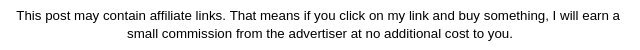
I received a complimentary mug press & training from Cricut to facilitate this post. However, the views and opinions expressed are entirely my own. You can view my full disclosure here.
Do you have Cricut Mug Press Questions?

As you know Cricut has announced their latest product is a Mug Press. This small sleek Heat Press allows you to make professional-quality mugs in just minutes.
I have been able to use this press for a couple of weeks now and I am totally in LOVE. It really is super easy to use and the finished mugs look fan-FREAKING-tastic!

With the announcement of the new Mug press, I am sure you have a lot of questions! Don’t worry I am here to help. Below are answers to the top questions everyone has been asking about the Cricut Mug Press!

Top Cricut Mug Press Questions
When can I buy the Mug Press?
The Mug Press, Mug blanks, & Mug sized Infusible Ink sheets will be available for purchase on March 11th, 2021
Where can I purchase the Cricut Mug Press?
You will be able to purchase the Mug Press & associated materials can be purchased at Cricut.com & associated stores (Walmart, Target, HSM, Hobby Lobby, Michaels, JoAnns, & Amazon)
How much is the Cricut Mug Press?
The Cricut Mug Press MSRP is $199 USD
What comes with the Cricut Mug Press?
The Cricut Mug Press comes with the Mug Press, a power cord, a USB cord (to hook your mug press up to your computer to register it), and an instruction booklet.
Do you have to register your Mug Press before you can use it?
YES! Your Mug press will not work until it has been officially registered. This is because Cricut wants to make sure that your Mug Press has the latest updates and firmware so that it will work perfectly for you.
Do you need a computer to register the Mug Press?
Yes. The Cricut Mug press uses a cord with a USB port to connect the mug press to your design space account via your computer or laptop. You cannot register your Mugpress with a phone or tablet.
If your computer or laptop does not have a USB port you will have to use a dongle which you can get here on Amazon.
Does the Mug Press have to be hooked up to a device to use?
No. After it is registered it doesn't require a connection to any device to work. (So if you need to you could always use a friend's computer to quickly register it.)
Can I use ANY Mug with the Mug Press?
No. You can only use a specific kind of mug with the Mug Press and Infusible Inks.
What Mugs can I use with the Mug Press?
Ideally, you will want to use a Cricut Mug Blank which is specifically made for the Mug Press.
However, you can use other sublimations compatible mugs with straight edges with the dimensions below :
- Sized 11-16 (350-450ml)
- With an outer diameter between 3.2" - 3.4" (82 - 86 mm)
- With a maximum height of 4.72" (120 mm)
How many Cricut Mugs come in a box and how much are they?
Cricut Mugs come in both 12 oz (small) and 15 oz (large) sized mugs. You can buy these mugs in various amounts for the prices shown below.
- 12 oz (2 pack) - $6.99
- 15 oz (2 pack) - $8.99
- 12 oz (6 pack) - $19.99
- 15 oz (6 pack) - $24.99
- 12 oz (36 pack) - $74.99
- **Available online through Cricut.com only
- 15 oz (36 pack) - $99.99
- **Available online through Cricut.com only
- 15 oz (1 pack specialty with grey handle and grey inside) - $5.99
Are Cricut Infusible Ink Mugs dishwashers safe or do they need to be hand-washed?
Yes. Unlike when you make mugs with permanent vinyl or Iron-on, Infusible Ink mugs are dishwasher and microwave safe.
Do you have to do anything special when using Infusible Ink Pens?
Yes. When using Infusible Ink Pens you draw the design on Lazer paper and tape to the mug with heat resistant tape. Then you need to wrap 3 sheets of butcher paper trimmed to size – about 3¾” x 9” around the mug as well.
*The 3 layers of butcher paper will keep the Infusible Ink from bleeding through to the inside of the Mug press. You don't have to worry about this with the infusible Ink sheets for the transfer backing is sufficient protection against the possible Ink bleed)
Where can I get butcher paper for when using the Infusible Ink Pens and Markers?
All the standard-sized Infusible Ink rolls come with butcher paper. If you need to buy more you can get it for a good price on Amazon -->HERE<--
*IT is advised to not use parchment paper in replace of butcher paper.
When cutting the mug designs from Infusible Ink sheets do I need to mirror the image?
Yes. Just like when you do other Infusible Ink projects always Mirror the image.
Can I use the Mug Press with Iron-on or Vinyl
NO! You can only use the Mug Press with Infusible Ink products. The temperature is too hot for Iron-on or Vinyl. If you try to use the mug press with either of those materials it will melt them, ruin the mug and destroy the mug press.
Where do I set the heat and temperature for the Mug Press?
You don't. The Cricut Mug Press has a sophisticated internal sensor that will sense the temperature of the mug and the room you are in. The Mug Press will then adjust the exact heat and time for pressing automatically.
What do the lights on the Cricut Mug Press mean?
Cricut Mug Press power button guide:
• No light – standby mode
• Orange flashing – connect mode
• Solid orange – heat mode
• Solid red – error detection
Use LED progress bar (the 5 mini lights) to track the transfer process. When the transfer is complete the Mug Press will beep.
Will the Cricut Mug Press automatically turn off if not being used?
Yes. If your Mug Press is idle too long it will give a warning beep. If you don't push the power button or place a mug in the press and put down the clam then the Mug Press will turn off as a safety feature.
How long on average does it take to press a mug in the Mug Press?
While the time will vary depending on the temperature of the mug and the room, the aver time is about 5-6 minutes.
Do I have to use heat-resistant gloves to remove the finished mug from the Mug Press?
No. While the mug itself will become very hot in the Mug Press the handle of the mug will remain cool to the touch. So as long as you are careful to only touch the handle you don't need any special gloves.
Does the outside of the Mug Press get hot while in use?
No. Ok if you are doing tons of mugs back to back it may heat up a bit. But not enough to harm you. Due to its special design and cool-to-the-touch plastic, only the inside of the Mug Press when the mug goes gets hot.
The rest of the outside of the Mug press stays cool to the touch. Even while in use. This is one of their safety feature designed into the Mug Press.
Do you need to wait for the mug to fully cool before removing the design backing?
Yes. When the mug comes out of the heat press you will want to set it aside to cool on an easypress mat for 15-20 minutes. By waiting for the mug to cool you can avoid any shadowing effect with your Infusible Ink.
Are there any areas where I cannot put designs when using the Mug Press?
Yes. Cricut Mug Press is designed for transfers on the outer cylindrical surface of your mug, up to .5" (12.7 mm) from the handle.
Is there a Basic template for the Mug designs?
Yes. Cricut has a basic template where you can choose via a drop-down menu which size mug you are making and what border you would like for near the handle. You can find the template -->HERE<--
With this template (which even has tabs to go under the handle for a tight secure fit. You can then add the design you want. I will have some DIY tutorials up soon showing you how to do so.
What at the max dimensions for a Mug design?
For the Small 12 oz mug: 8.75" x 3.79" (22.2 cm x 9.6 cm)
For the Big 15 oz mug: 8.75" x 4.25" (22.2 cm x 10.8 cm)
Designs can span up to 0.5" (12.7 mm) from the mug handle. Designing beyond can result in fading and discoloration.
How do I avoid undesirable transfers (blue dots, stray ink, gridlines)
There are 4 things you can do, however, to avoid these issues:
- Remove debris prior to pressing with lint-roller
- Ensure design is completely flat against mug surface and within recommended measured areas
- Use a Cricut Blank Mug
- Trim the Infusible Ink liner as close to your design as possible

The truth is, I have used the Mug Press several times now and I am obsessed. It is soo much easier to use than other mug presses on the market today. And the results are amazing!
Hopefully, this article answered all your questions about the Cricut Mug Press. If you do still have any questions then let me know in the comments below and I’ll be sure to answer them.

If you liked this Cricut article, then check out these: (Click on the photo to go to the link)


Jo
Wednesday 28th of June 2023
After you have made your mug and taken it out of the press Can you put that same mug back in the press to add something more?
Julia
Wednesday 5th of July 2023
You can (make sure the whole design (old and new is covered to protect the press) just be aware that additional presses can lighten the original design.
Kristin
Friday 2nd of June 2023
Hi. While using my Cricut mug press the other day it would heat up, go to the first light & then shut off. I've only had it since right before Christmas. Any idea what the problem is? I have not had any issues prior to this. Thank you!
Julia
Monday 5th of June 2023
I am not sure. I would totally call Cricut tech support. They can help you.
Joan Rumback
Friday 31st of December 2021
I accidentally used my mug press with the ink side out. Now there is a pattern on the heating element of it. Is it ruined?
Julia
Friday 31st of December 2021
It might be. I would contact Cricut support they will be able to help you.
Wendy Perkins
Sunday 24th of October 2021
i have a red light then goes off, can you help
Julia
Monday 25th of October 2021
That totally shouldn't be happening. I would contact Cricut Tech support they are the best ones to help you if a machine is malfunctioning
Nat
Thursday 10th of June 2021
I was so excited about my mug press. I just used my mug press once and now it has error 04. The Cricut webpage says "Occurs when press detects an unexpected object." But I just used 2 cricut mugs the 1st time and now it doesn't have anything inside, so it should not give that error. I opened a ticket and they answer by mail that I should call then, have been in the line for hours and no one answers. Does any one had the same error?
Julia
Tuesday 15th of June 2021
I am so sorry you are having issues. I would try one more time to call their tech support and if you can't get through message Cricut on their FB page. I know they can help you.