POST DISCLAIMER :This is a sponsored conversation written by me on behalf of Cricut. The opinions and text are all mine.
READER COMMENT DISCLAIMER: Comments submitted may be displayed on other websites owned by the sponsoring brand.
Are you looking for some creative Gift Wrapping ideas that you can make with your Cricut?

Yes, I must admit I am the kind of person who likes to add a little something to my gift wrapping. I think that adding a personalized touch beyond just a ribbon or a bow really ads to the whole gift experience.

This year thanks to my new Cricut Maker and Easypress 2 I am taking my gift wrapping to a whole new level. I love that I can do soo much more with my Cricut maker and adaptive tools than I could with my Explore Air 2. I love how I now have access to work with hundreds of materials like leather, chipboard, balsa wood, tons of fabrics, crepe paper, & acetate.
I am especially in love with the scoring wheel which gets those crisp score lines for my paper projects that I just couldn’t achieve before. And that with my new 6×7 Easyress 2 using Iron-on with my paper projects is even easier. As well as DIY Holiday Gifts, DIY Holiday Cards & DIY Holiday Decorations.

Today I want to show you 5 fun Holiday gift wrapping ideas I made using Paper, Glitter Cardstock, Iron-on, and Cricut Pens. From these hopefully, you will be inspired to make your own Handmade gifts and gift wrappings for Christmas this year using your Cricut Maker and Easypress 2.
1- Gitter Cardstock Gift Boxes

Now I have made gift boxes before with my Air 2, but seriously using the scoring wheel with the Maker really does make a huge difference in those crisp fold lines. Because of that the assembly and end result were like a thousand times better. The whole process only took a few minutes. Cricut Design Space has a bunch of predesigned boxes that you can make with your Cricut Maker and Scoring wheel. These boxes are perfect for small gifts/treats. I love how they look with all the sparkle.
Materials needed:
- Cricut Maker
- Cricut Design Space Christmas Box Canvas –>HERE<–
- Standard Grip Mat
- Fine point blade
- Scoring Wheel
- Essential Tool Kit
- 12×12 Sheets of Glitter Cardstock
- Adhesive

Instructions:
- Open Cricut Design Space Canvas for Christmas Box –>HERE<–
- Click Make it and select Glitter Cardstock as Material
- Put the Scoring Wheel in your Cricut Maker tool holder.
- After you are done scoring you will be prompted to switch to your Fine Point Blade.

- Carefully remove cardstock using the spatula from your Essential Tool Kit.
- Fold along all the score lines.

- Apply adhesive to side tab.
- Using the remaining tabs close bottom of the box, add your gift and close the top of your box.
2- Custom Wrapping Paper

I love the idea of taking cheap White craft paper and turning into your own custom wrapping paper using Cricut Pens. For this wrapping paper, I used Cricut’s Gold pens and a pretty tree design found in Design Space. Of course, if using pens to make your own wrapping paper the largest size you can make is 12×24. However, this is large enough for small to medium-sized gifts.
Materials needed:
- Cricut Maker
- Cricut Design Space Canvas for Tree Wrapping Paper –>HERE<–
- Gold Cricut Pens
- 12×24 Light Grip Mat
- White craft paper cut to 12×24 inches

Instructions:
- Open Cricut Design Space Canvas for Christmas Tree Wrapping Paper –>HERE<–
- Attach the Cricut Gold Pen into the left-hand tool holder.

- Place white paper on light grip mat and load into your Maker. **Even though you aren’t cutting anything for this project you will still need to select a material. I just selected cardstock.
- Once finished drawing carefully remove the custom wrapping paper from the mat (I peeled the mat from the paper to not overly curl it.
3- Felt Flower Poinsettia

I have always loved the luscious look of dark red Poinsettias at Christmas time. Making my own out of Felt was easy with my new Maker. for the pattern, I took a make it now paper poinsettia and modified it to make with felt and cardstock. I just love how it looked glued to the ribbon on my Christmas gift. The best part is it took only took minutes to make.
Materials Needed:
- Cricut Maker
- Cricut Design Space for Poinsettia –>HERE<–
- Scoring Wheel
- Rotary Blade
- Fabric Grip Mat
- Fine Point Blade
- Standard Grip Mat
- Essential Tool Kit
- 12×12 Sheet Red & Green Felt
- 12×12 Sheet Gold Glitter Cardstock
- Hot Glue & Gun
Instructions:
- Open Design Space Canvas for Poinsettia –>HERE–
- Select Felt as the custom material and place on (PINK) Fabric mat
- After the scoring is done you will need to switch to the Rotary Blade. **It defaults for this project to the fine point blade so you will need to click to select a different blade.

- After you are done cutting carefully remove cut felt from the mat.
- The center part of the poinsettia doesn’t cut well with the felt so I cut it from Glitter Cardstock.

- Roll the center (glitter Cardstock) with the glitter side in so that when you gently roll the end pieces outward the glitter part shows.

- Glue each layer together in the middle rotating the direction of the petals for full coverage. (Bottom layer Green, Next goes the two larger Red petals, Then the two smaller petals with the glitter cardstock in the center. )
4- Iron-on Gift Tags

I have said it before and I’ll say it again. I absolutely LOVE Iron-on on Cardstock. You get this ultra classy embossed look. Now Cricut does have a lot of gift tag designs, and of course, you can make your own. I actually had some blank white cardstock gift tags so for this project I just added the Iron-on Design.
Materials Needed:
- Cricut Maker
- Cricut Design Space Gift Tag Canvas–>HERE<–
- Fine Point Blade
- Standard Grip Mat
- Essential Tool Kit
- Red Foil Iron-on
- 6×7 Easypress 2 & EasyPress Mat
- White Gift Tags
Instructions:
- Open Holiday Gift Tag Canvas in Design Space –>HERE<–
- Click to make and select the mirror image button for your mat.
- Select Foil Iron-on as material
- Place Iron-on shiny side down on the Mat

- After you are done cutting weed out unnecessary material.
- Preheat your EasyPress 2 to 270
- Heat cardstock with EasyPress for 5 seconds

- Place Iron-on design on the gift tag
- Press for 30 Seconds

- Peel off the protective backing

5- Christmas Villiage Wrap

My mother saw something similar to this online and asked me if I could design one for her to make with her Cricut. Thankfully it didn’t take me long to do so. I totally love how it turned out. I didn’t have any wide ribbon on hand so I just strung two thinner ribbons through the Red Glitter Cardstock Villiage cut out. Thankfully it still looked amazing!
Materials Needed:
- Cricut Maker
- Cricut Design Space Canvas for Christmas Villiage Gift Wrapping –>HERE<–
- Fine Point Blade
- Standard Grip Mat
- Essential Tool Kit
- Red Glitter Cardstock
- Ribbon
Instructions:
- Open Design Space Canvas for Christmas Villiage Wrapping –>HERE<–
- Select Glitter Cardstock as material

- After you are done cutting carefully remove the cut design from mat with the spatula from the Essential toolkit.
- Lace with Ribbon and attach to gift (taping ribbon on the back)

So which gift wrapping project is your favorite? There are soo many fun wrapping options when you have a Cricut Maker! I can’t wait to design more. Maybe I’ll do some Disney themed wrapping for my kids this year (since we did Harry Potter themed last year.
If you liked this post, then check out these: (click on the photo to go to the post)
This is a sponsored conversation written by me on behalf of Cricut. The opinions and text are all mine.

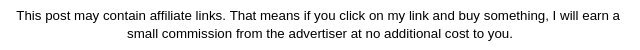







Chelle Chapman
Thursday 29th of November 2018
I LOVE these ideas!!! Thank You SO much for sharing your Talent w/ us, (me), less talented! Thank you also for use of the files! You ROCK!!