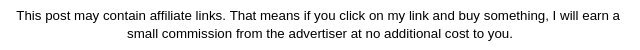
Who wants to make their own Bridgerton Diary?

Did you know that you can use your Cricut machine and Foil Iron-on (HTV) to turn inexpensive plain notebooks into stunning custom journals or diaries? Not only does Iron-on work on paper and book covers, but it also looks amazing on both!! Seriously, I have done it a couple of times and have always loved the results (even more than when I have used Vinyl).

Recently I was asked if I do a Bridgerton-themed project for here on my blog. I immediately thought of making a Bridgerton Diary. I started by creating some fun Bridgerton-themed SVG cut files. Then I picked my 2 favorites to use for the Diary. I got my plain black notebook at Walmart. Then I was ready to get Cricut crafting.

Originally I was going to put one image on the front cover and one image on the back cover, however, the design of Simon and Daphne looked better as a dark image on a light background so I put it on the inside cover of the notebook.
DIY Bridgerton Diary

Are you a Bridgerton fan? Learn how I turned this plan black Walmart Notebook into a Gorgeous Bridgerton Diary with Cricut Foil Iron-on!
Materials
- Cricut Foil Iron-on (Black & Pink)
- Plain Black Notebook (5x8in)
Tools
Instructions
Cutting Instructions
Download Bridgerton SVG cut files --> HERE

Upload the Lady Wistledown Feather Pen SVG and Simon & Daphne (with Words) SVGs. Change the Feather Pen SVG Pink (so that the Cricut will know to cut it from a different color Iron-on as the Simon & Daphne SVG.

Select a design and then click to attach all the pieces. (Repeat for second design)

Size the designs to fit on your notebook. My notebook was 5x8in so I sized the Wistledown design to 4.3in Wide X 5.327in High. The Simon & Daphne Design I sized to 4.3in Wide x 6.117 High.

Click to make and select the Mirror Image option for both Iron-on Mats.

Select Foil Iron-on as the material and load into your Cricut on a standard grip mat color/shiny side down.

After cutting the first design, use the weeding tool from the essential tool kit to week the design.

-->Repete for second design

Easypress Instructions
Preheat EasyPress Mini to Low Heat Setting
Place Notebook on a small Easypress Mat and place the Wistledown Design where you want it on the front cover.

Press for 25 seconds (while moving the Easypress mini constantly)

Let cool and then peel off the backing.

Open the Notebook and place the Simon & Daphne Design on the inside cover.

Press for 25 seconds (while moving the Easypress mini constantly)

Let cool and then peel off the baking.

Enjoy!
Recommended Products
As an Amazon Associate and member of other affiliate programs, I earn from qualifying purchases.
For those who aren’t aware of what Bridgerton is. It’s a historical romance based on a popular book series by Julia Quinn that takes place in Regency England. Bridgerton Season 1 premiered on Netflix on Christmas Day and fast became one of the top-watched series for the streaming company. Fans the world over were excited to learn that the series has been officially renewed for a second season with hopes of Eight seasons, based on the eight books in Julia Quinn’s famous Bridgerton series.
I love how this Bridgerton Diary turned out. Maybe I will go and randomly put some cute Iron-on embellishments on the corners of random pages. What do you think?

If you like this post then check out these: (Click on the photo to go to the post)





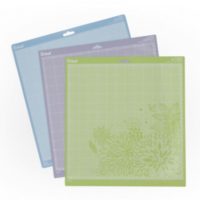



Linda Johannesen
Monday 1st of March 2021
I love these svg's but the cut files for BRIDGERTON will not open. I've filled out the form and get the email link but it won't open at all. Can you send the working link directly to my email?
Julia
Monday 1st of March 2021
The download is a compressed RAR file that contains several SVG cut files. You need to use a standard WinZip program (which is free online if you don't already have it) to open the compressed file and extract the SVG cut files to use.