This article is sponsored by xTool, They sent me an S1 40w laser to facilitate this review. However, the views and opinions expressed are entirely my own. (Read my full disclosure here)
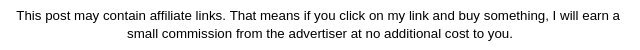
Introducing the xTool S1 40W Fully Enclosed Diode Laser: A Game-Changer for Crafting and Small Businesses
xTool has launched a groundbreaking innovation—the world’s first fully enclosed 40W diode laser, the xTool S1. Crafted for power, speed, safety, and convenience, this laser cutter/engraver is poised to revolutionize the crafting and small business landscape.
After receiving the S1 from xTools and putting it through its paces with various materials, I am genuinely impressed—and dare I say, in love! This laser has surpassed all expectations, and I’m eager to showcase its potential in upcoming articles. If you have specific queries about the xTool S1, drop them in the comments, and I’ll address them in future content.
The xTool S1 is available in two versions: 20W and 40W. I’ve been using the 40W variant (which is the unit this review will focus on), and it’s been a game-changer when it comes to my laser crafting for fun and for my small business.
Buy Your xTool S1 laser and accessories here!
Understanding Laser Types:
Before we get into the actual review of the S1 40w let’s talk about lasers in general. Traditionally, CO2 lasers have dominated the market with their expansive material capabilities but come at a steep price ranging from $4500 to $7500. Enter diode lasers, known for their durability and cost-effectiveness, available in various wattages from 2 to 40 watts, typically priced between $1000 and $2500.
The wattage dictates a laser’s power, determining its cutting speed and the thickness of materials it can handle in a single pass. While CO2 lasers offer a wide versatility, diode lasers, due to their blue nature, have some material limitations. For instance, they can only engrave stainless steel among metals and have specific constraints with certain acrylic colors. Despite their limitations on certain materials diode lasers can still work with a variety of materials to make quality products.
The Need for Enclosed Lasers:
For those desiring an indoor crafting setup, a fully enclosed laser is essential. CO2 lasers provide this enclosure but come at a considerable cost. However, xTool introduced the M1, a hybrid enclosed machine. Despite its functionality, its lower wattage restricted its practicality for business use.
Enter the xTool S1, the answer to this limitation. This fully enclosed 40W diode laser combines power and precision, making it an ideal choice for both crafting and small businesses at a more affordable price.
Key Features of the xTool S1:
Safety Features:
Safety is a top priority with the xTool S1. The S1 boasts a robust venting system, ensuring fumes and particles are safely directed out of your workspace. Moreover, it holds a Class 1 Laser Safety Certification, offering advanced flame detection and an emergency stop button for added peace of mind.
Multi-Point Positioning & Auto-Focusing:
Unlike manual or camera-based positioning, the S1 employs a highly accurate multi-point positioning system for precise alignment. The machine adapts to various shapes efficiently, allowing for batch processing without a jig. Dynamic focusing ensures cutting and engraving accuracy, even on slightly curved surfaces.
Power, Speed, and Precision:
The 40W power enables swift, clean cuts through thicker materials in a single pass, making it a time-efficient option for large orders. Contrary to misconceptions, the 40W model excels in intricate detail work alongside its ability to handle thicker materials.
Working Size
The xTool S1 features an expansive bed measuring 23.93″×15.16″ (608385mm), providing ample space for projects. Its generous working area of 19.6″× 12.5″(498319 mm) comfortably exceeds the dimensions of an A3 paper, accommodating larger-scale projects effortlessly.
What the xTool S1 comes with:
- Laser Enclosure
- Laser module (40W or20W depending on which you buy)
- Venting Hose
- Triangular prisms (for airflow under materials)
- User Manual & xTool’s Creative Space installation guide
- Materials booklet highlighting additional accessories
- Power cord and USB cord
- Toolbox with spare parts and tools
- Silicone oil for maintenance
- Materials packet for experimentation to get you started
As a side note, the green plastic lid which is specially made to protect your eyes from both the blue diode laser and the red IR laser scratches easily. Because of this, I made a cover for my laser when not in use. I bought a cheap flannel throw blanket at Walmart for like $3 and then cut a strip of wide elastic that I hand-stitched together to hold the blanket in place. It works great and even allows me to place items on top of my laser without worrying about scratching the lid.
Accessories and Upgrades for the xTool S1:
- S1 1064nm IR Laser Module: Enables engraving on metal (all-metal), plastic, and acrylic materials, expanding engraving capabilities.
- S1 Fire Safety Set: The world’s first automatic fire safety kit, equipped with fire detection and extinguishing features for enhanced workspace safety.
- Honeycomb Base: Facilitates even airflow beneath materials, resulting in cleaner cuts and reduced scorching during engraving.
- Smart Air Assist: Automatically regulates airflow, optimizing cutting efficiency and ensuring neater edges in the final product.
- S1 Automatic Conveyor Feeder: Automates engraving and cutting processes for materials up to 118″ long (requires Riser Base for S1 connection).
- S1 Riser Base: Elevates the machine, allowing work on thicker and larger objects, enhancing versatility.
- RA2 Pro: A revolutionary 4-in-1 rotary engraving accessory, designed for engraving on round objects like mugs, tumblers, rings, and ornaments.
Versatility with Materials:
In preparation for writing this review, I experimented with a variety of materials to see how well the S1 40w would do. These are some of my results:
Cookies & Chocolate: Experimenting with food engraving, I tried macaron cookies and chocolates to fine-tune settings for optimal results. I love how these food items turned out and so did my family. If you’re planning to engrave food items, do it before working with materials like metal or painted wood to prevent any potential cross-contamination.
Wood: During the festive season, I focused on cutting and engraving extensively with wood. I ended up creating several hundred and in many cases intricate ornaments for orders from my Etsy shop and local customers.
Acrylic: While clear, blue, and white acrylic are challenging due to the diode laser’s nature, engraving on these colors is possible with masking. The S1 performs admirably with other colored acrylics. However, note that working with acrylics may produce some fumes despite the effective venting system.
Metal: The S1 effortlessly engraves stainless steel. I tried out engraving on the stainless steel necklace pendants as well (as a dog tag I had from when I got my M1) and loved the results. Note the Diode laser can only engrave successfully on stainless steel metal.
For broader metal engraving options, consider purchasing the 1064nm Infrared Laser module (sold separately) this laser module enables you to engrave on metals like brass, gold, silver, and plastic. When I got the IR laser module I was excited to see it came with a variety of metal necklace pendents in different metals. And yes it engraved beautifully on them!
Leather/Faux Leather: Engraving and cutting leather, including certain faux leather types, yielded impressive results. The S1 even includes a special leather sheet that transforms into a gold hue when engraved. I love how my bookmarks turned out with that special leather. I also engraved on a leather notebook with a custom cover design hand-drawn by my daughter.
Paper: Testing the S1 on a kraft paper notebook cover, I adjusted the power settings lower to avoid burning the paper, resulting in a successful engraving.
Glass: While the S1 cannot cut glass, it can be engraved on with proper masking techniques. Using water-based paint or laser masking sheets, I successfully engraved designs onto glass ornaments provided with the S1, ensuring a clean finish by carefully peeling off the masking after engraving and washing it off.
This diverse range of materials showcases the S1’s versatility and potential across different crafting mediums, offering enthusiasts and small businesses an array of creative possibilities.
As someone who has tested multiple diode lasers, I unequivocally vouch for the xTool S1. Its power, precision, safety features, and expansive material capabilities make it a top-notch choice for hobbyists and small business owners alike. If you seek a high-quality, powerful, and adaptable fully enclosed diode laser for crafting or business use, the xTool S1 is the ultimate recommendation. Embrace the transformative possibilities this innovative tool offers—you won’t be disappointed!
If you liked this post then make sure to check out these: (click on the photo to go to the post)



















