Are you wanting to make some custom Harry Potter Hogwarts House shirts using Cricut’s Infusible Ink?

I am currently reading the exciting Harry Potter series to my kids for the first time and they are totally obsessed. We were only a few chapters into the first book when my kids learned they could get officially sorted into one of the 4 iconic Hogwarts Houses on Pottermore. There we discovered that while my husband and I are Gryffindor (I was borderline Ravenclaw) my kids were each sorted into the other 3 houses: Ravenclaw, Hufflepuff, and Slytherin.

Since then their love of all things Harry Potter has only grown. Especially anything with their house emblem on it. House pride and all that.

Full honesty I actually made these shirts in December, to use for our Christmas Eve Pajamas (since we were doing a Harry Potter Christmas.) However, they turned out soo amazingly with Cricut’s Infusible Ink Sheets that I have had many people ask for the tutorial and SVG cut files so they could make their own graphic t-shirts. So here we are.

I love Infusible Ink even more than Iron-on because rather than your design being on top f your shirt it is infused into the very fibers for that fully professional look that doesn’t crack or stretch and stay vivid wash after wash.

You can make these fun shirts now, following the tutorial below or pin this post to your Harry Potter or Cricut DIY boards to make later on.

DIY Harry Potter Infusible Ink Shirts

Have you made any custom shirts using Cricut's Infusible Ink yet? Well, these Harry Potter Hogwarts House shirts will be a fun first project.
Materials
Tools
Instructions
Cutting Instructions:
Download the Free Hogwarts Crest SVG cut files -->HERE

Upload into Cricut Design Space and size each design according to what size shirts you are making.

Click to Make and Mirror Image on Mat.

Select Infusible Ink Sheets from Materials List.

Place Infusible Ink Sheet ink side up onto the mat and load into the Maker.

After cutting, peel mat from the Infusible Ink Sheet.

Easypress Instructions:
Follow instruction found on Cricut Easypress Settings page --> HERE

Preheat Cricut EasyPress 2 to 385°F and set the timer to 40 seconds
Place Tshirt on Easypress Mat & Insert cardstock inside the shirt to prevent bleed-through

Lint roll shirt to clean the surface before adding Infusible Ink.

Cover Shirt with butcher paper larger than heat plate & Preheat Shirt for 15 seconds.
Remove butcher paper from the top of the Shirt & Place the design face down, liner side up.

Cover with clean butcher paper larger than heat plate & Press with light pressure at 385°F for 40 seconds

Slowly lift press & remove butcher paper & Carefully remove liner while warm (use tweezers if necessary)

As soon as the shirt is cool you can wear it!

Recommended Products
As an Amazon Associate and member of other affiliate programs, I earn from qualifying purchases.

I really do love how these shirts turned out using Cricut’s gorgeous Infusible Ink sheets. I can’t wait to make some more custom graphic t-shirts for my family to wear!

If you like this post then check out these: (click on the photo to go to the post)

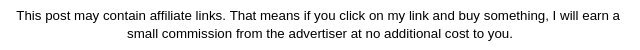







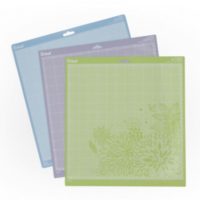


Chelsie
Tuesday 5th of November 2024
When using the infusible ink it has to be white or light colored shirts?
Julia
Tuesday 5th of November 2024
For the best results, yes.
Laura
Friday 25th of November 2022
Hi! I downloaded the link, but it is in a RAR format? how can I get this in a SVG file?
Jennifer Hughes
Monday 7th of February 2022
I cannot download the file. It is a .rar file and it will not download. Do you have it as something else?
Laura
Friday 25th of November 2022
@Julia, just posted this same question! thanks I will try this!
Julia
Wednesday 9th of February 2022
The download is a compressed RAR file containing multiple SVG cut files. You need to use a standard WinZip program (which is free online if you dont already have it) to open the compressed file and extract the SVG cut files to use.
Dawn Downen
Wednesday 13th of January 2021
what are the washing instructions? I have a Cricut grey shirt 95% poly 5%? I want to use. How long do i wait to wash it? Do I wash inside out, in cold water? Air dry or can I put in my dryer? Thank you very much for any help. Dawn
Julia
Thursday 14th of January 2021
Machine wash inside out with cold water and mild detergent. Tumble dry low or line dry. Do not use fabric softener, dryer sheets, or bleach.
Ghulam Mohyudin
Tuesday 28th of April 2020
It was perfect the first time. I learn so much from you as well! Keep it up great post.